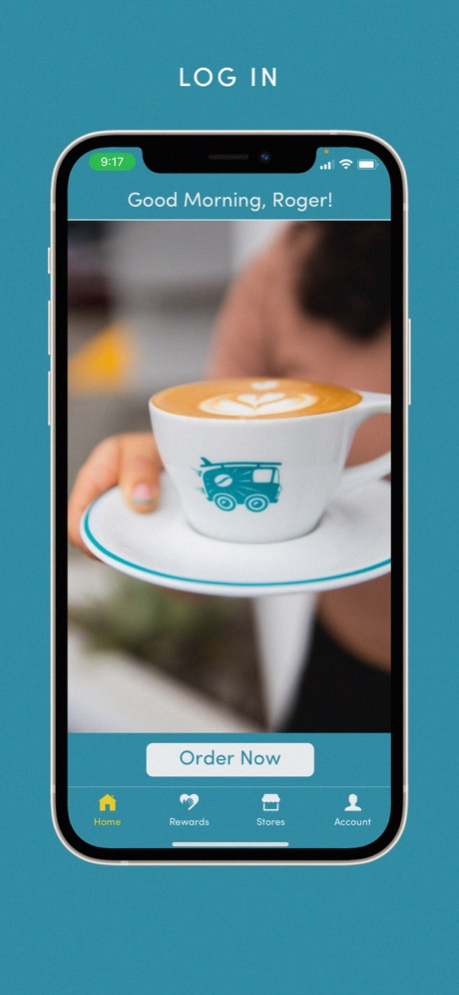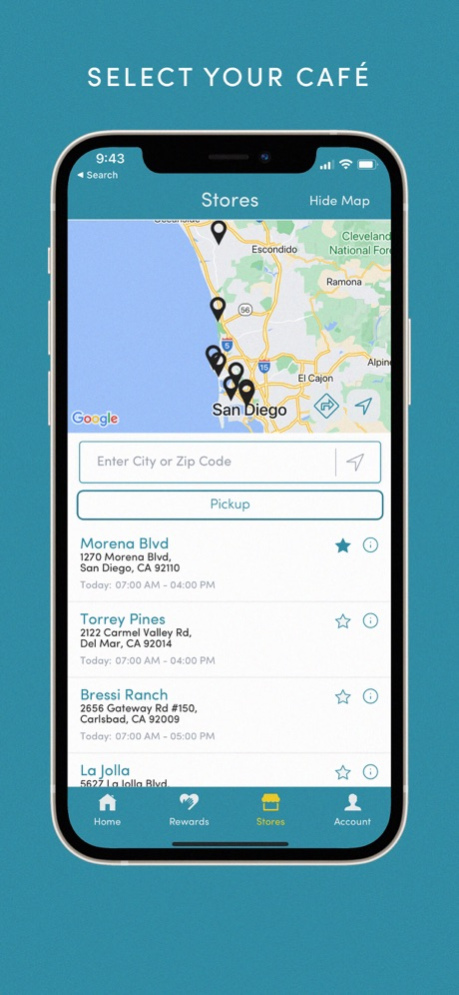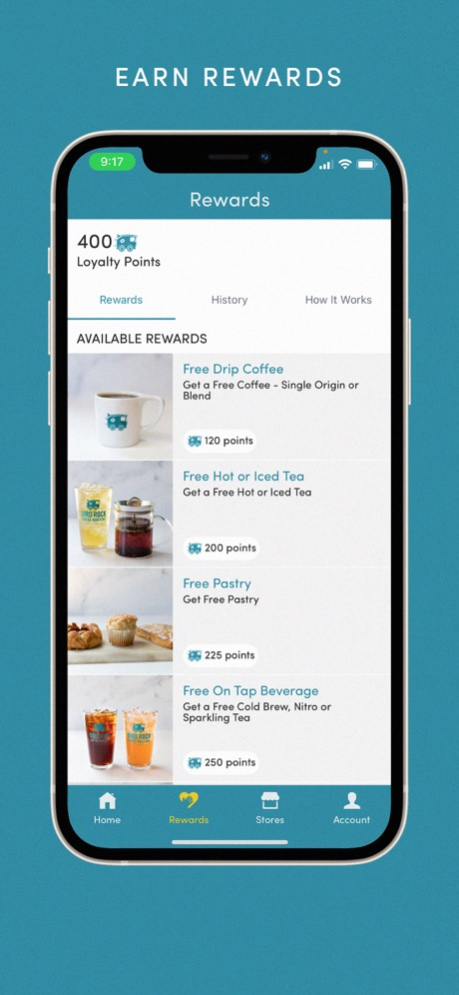Bird Rock Coffee 3.5.0
Continue to app
Free Version
Publisher Description
ORDER AHEAD & EARN REWARDS.
The Bird Rock Coffee Roasters App is a great way to order ahead, earn rewards, and get exclusive deals from our cafes. Focusing on award-winning specialty Micro-Roasted coffee with direct trade and organic options, Bird Rock Coffee Roasters has pushed the boundaries for direct trade, relationships with coffee farmers, involving the community, and sourcing the highest quality coffee available. Winning roaster of the year in 2012 only pushed Bird Rock to win more awards and medals with the high-quality coffee they had committed to serving. With numerous 90+pt coffee's and countless medals, their commitment to specialty coffee has never changed.
Download it today for free and you’ll be able to:
• Join our loyalty program and begin earning rewards today.
• Find and order from your nearest Bird Rock Coffee Roasters cafe.
• View and Explore our Menu.
• View your points balance and your available rewards.
• Add stored value to your account at any time with the recharge feature.
• Check in during in-store visits and get points.
• Get notifications from us announcing new beverages, limited roasts and more.
Feb 15, 2024
Version 3.5.0
We’ve optimized our app to be faster and more reliable. Enjoy general bug fixes and performance enhancements for a smoother user experience.
About Bird Rock Coffee
Bird Rock Coffee is a free app for iOS published in the Personal Interest list of apps, part of Home & Hobby.
The company that develops Bird Rock Coffee is Bird Rock Coffee Roasters, Inc.. The latest version released by its developer is 3.5.0.
To install Bird Rock Coffee on your iOS device, just click the green Continue To App button above to start the installation process. The app is listed on our website since 2024-02-15 and was downloaded 1 times. We have already checked if the download link is safe, however for your own protection we recommend that you scan the downloaded app with your antivirus. Your antivirus may detect the Bird Rock Coffee as malware if the download link is broken.
How to install Bird Rock Coffee on your iOS device:
- Click on the Continue To App button on our website. This will redirect you to the App Store.
- Once the Bird Rock Coffee is shown in the iTunes listing of your iOS device, you can start its download and installation. Tap on the GET button to the right of the app to start downloading it.
- If you are not logged-in the iOS appstore app, you'll be prompted for your your Apple ID and/or password.
- After Bird Rock Coffee is downloaded, you'll see an INSTALL button to the right. Tap on it to start the actual installation of the iOS app.
- Once installation is finished you can tap on the OPEN button to start it. Its icon will also be added to your device home screen.